I had the opportunity of doing a complete system overhaul for an AI labeling service. This platform was designed by developers and had an overwhelming and unclear interface. My role began with understanding the problems of the users and services, then completing a series of sprints, each focusing on solving a different pain point.
I began my proposal to Basic Ai with a heuristic review. I recruited an Ai data scientist to go through the platform and observed his pain points in correlation with Nielson’s 10 general principles for interaction design.
Excerpt from Usability Heuristic Review:
- Visibility of system status
- Currently, the user is unable to get accurate feedback as they proceed through the steps. When the user creates a project, it takes the user back to the list of projects instead of into the one they just created. We need clear indicators for the user of success and progress.
- Match Between System and Real World
- The language throughout the system is ambiguous and confusing. We need to replace it with clear real words where the user can navigate and understand easily.
- Users should not have to wonder what words mean.
- User Control and Freedom
- The confusion with the tabs opening inhibits the ability for the user to go back.
- While the user has a lot of freedom with choices of where to click, there is a loss of control because the options are limitless. The user should be able to complete their first goal, create a project, easily.
- Minimizing user’s cognitive load
- For returning users, there should be recommendations for new projects based on what they used for previous projects.
- Visibility
- Currently, because of the extra information, it often diminishes the visibility of the key buttons and key information. We need less so that we can improve the user experience.
- Help and Documentation
- While there has been a great investment in tutorials, they are pervasive. The home screen is constantly being inundated with tutorial pop-ups even after I’ve seen them many times.
- Ex: tutorial is blocking user from reading
- Videos are long and focus on use cases but not edge cases
My presentation was received well. I presented a proposal of an eight-week redesign project. I began working full time with this client almost immediately following the proposal.
Phase 1: Finding the Right Problems to Focus On
Discovery is a crucial step in any UX endeavor. Especially so in this case. I’ve worked with many clients that are in the early stages of defining their product.
In this case, more than 5,000 employees and clients depend on this software-as-as-service (SAAS) system. As an outsider, any proposed changes would be useless without a deep understanding of the users and the platform in its existing form. I spent one week of full-time work in the discovery phase to understand existing problems, align with the vision moving forward, and define who the users are that I will be designing for.
I did a number of stakeholder interviews, documented each existing page of the platform in detail and decoded numerous functionalities all to get at the core of their service blueprint and user journey.
Phase 1 Deliverables
- Success Metrics/Approach Plan: Through discovery, I could narrow in on main points and offer a defined plan for the problems we would be focusing on in the sprints moving forward.
- User Tests: Test 5 users on current platform to understand pain points.
- Requirements / Analysis: Understand the platform and hierarchy of user tasks.
- User Flows/Storyboards: Document user experience at a high level.
- Service Map: Visualize how users complete key tasks on the platform in correlation with what actions are happening beyond the client’s view.
- Competitor Analysis: Review competitive landscape and bring to light key differences in features.
Who are we building for?
I thought about different users that are currently using the services. I talked with people from Sales, from Marketing, and top leadership to narrow in on the persona of focus. This persona guided my target audience for user tests and was a focus throughout designing the new system.
Fully managed multi-tenant Saas (Cloud instance) ~Most clients have 1 project at a time
Top Persona Tasks
- Need Workable Dashboards to track
- Ability to Upload, Track, and Download Data
- Start new projects, Indicate requirements
- Price gage, cost-benefit analysis
- Configuration of projects not really necessary
- Ability to spot check and accept final results
Service Blueprint
Due to the nature of this client, my role was very much to evaluate the overall efficiency of the system in relation to both users’ needs as well as the investment of human resources to meet those needs. Rather than focusing solely on the features associated with the users’ journey, a service blueprint was necessary to map the full spectrum of work done for each step. I found significant friction in this process.
The onboarding of a new customer begins with an extensive email exchange, and before the customer can even get a price quote, they must nearly 5 internal touchpoints, including sending the data to an external team in China for processing. It became clear that my role was to improve the client’s capacities within the platform in order to save time, money, and energy for both the internal team and external customer.
Sprints
Stakeholder Visioning Workshop
Ideation is a great chance to get buy-in from your team through understanding their pain points and documenting their vision. We began our visioning workshop with an overview of findings from the discovery phase as well as watching some clips from the recorded user tests together as a team.
Agenda
- Intro (present key insights from discovery) – 30 mins
- Map existing journey + pain points. – 30 mins
- Discuss vision (with sticky notes and voting) – 30 mins
- Define target experience – 30 mins
After reviewing the service map together, we rewrote the key points of the user journey on sticky notes. Each stakeholder had their own sticky notes to post pain points under each aspect of the user journey.
We found several themes in pain points. These themes were crucial in breaking down what design work I would focus on for each of our seven sprints.
Design
We focused on different features of the product for each sprint. So far I have completed 4 weeks of sprints, and am about to begin on the 5th week. I have focused on key features to improve the entry point for users from embedding pricing into the project creation flow to improving the ability for users to define requirements for projects.
I gained insight from user testing and stakeholder reviews, iterating on the existing build. Each version also had a new focus and addition as well.
Timeline
- Sprint 1: Create Project Flow
- Sprint 2: Embed Pricing Model
- Sprint 3: Improve Ability to Define Requirements
- Sprint 4: Dashboard
- Sprint 5: Document Collaboration
Dashboard
The call to action to create a new project is important here. The user needs key information regarding oversight of their running projects. We added Alerts and the ability to send a message to our team as well.
Low to High fidelity examples:
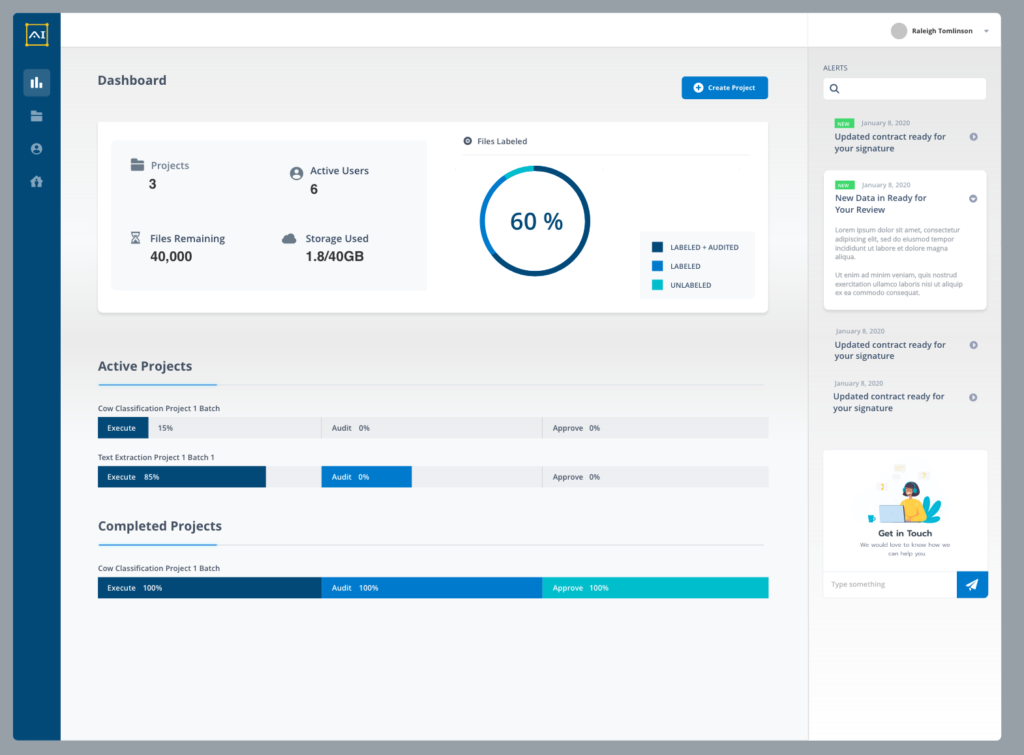
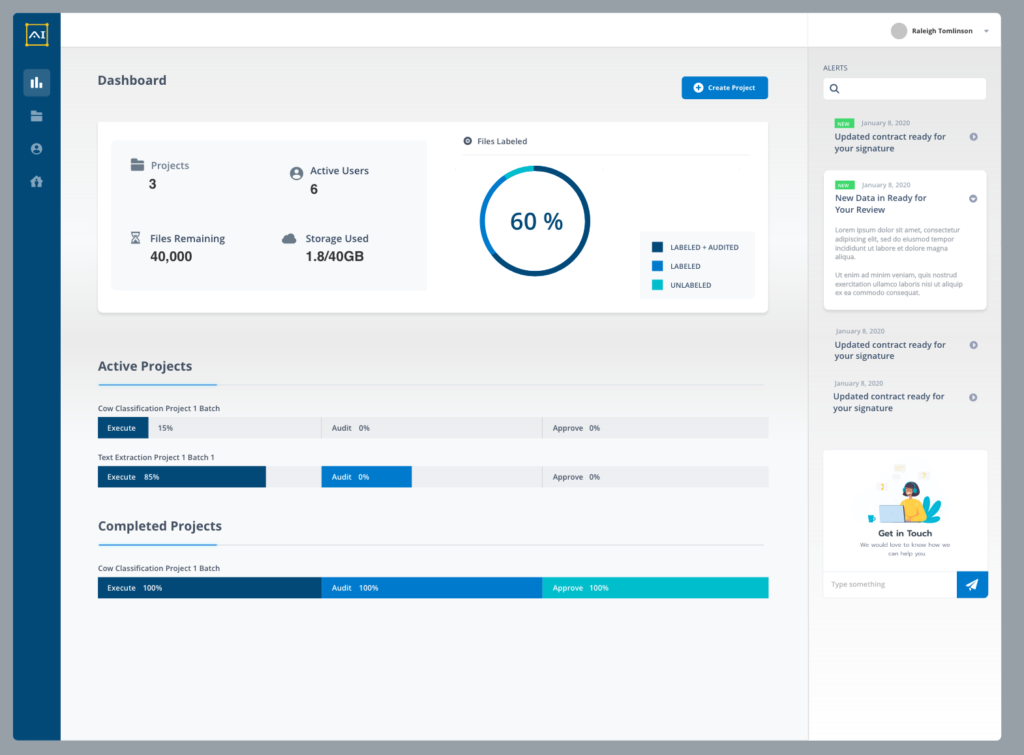
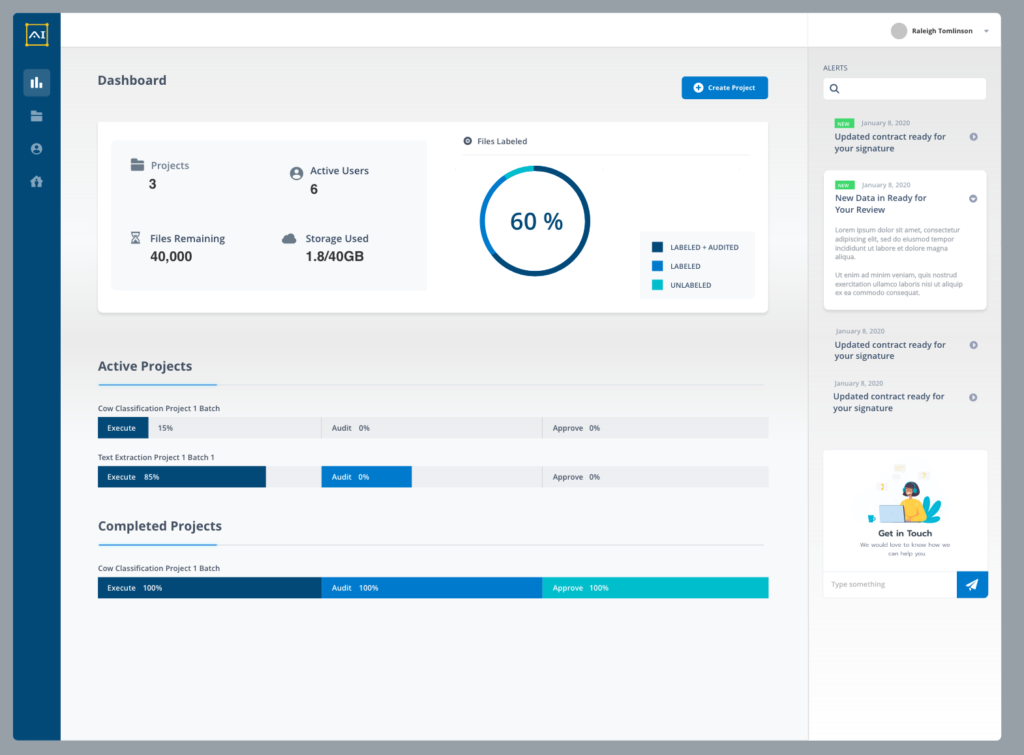
Create Project Flow
This is the most important focus of the work I did. Currently, the existing platform does not have a clear way to initiate a new project. Clients were beginning projects over email before receiving any tenant space or access to the platform. This flow was important to the scalability of this company as a SaaS product. We spent time discovering the existing pain points in defining requirements and created a new experience.
User Tests
Completing user tests with each sprint allows me to validate that my designs are in fact usable.
In the past, all of my user testing has been through guerilla research. But for the purposes of this project, it was valuable to do remote testing through UserTesting.com. I still did my initial user tests through connections. I knew a few data scientists that were willing participants. But with the remote tests, I was able to get objective results that I could I was able to quantify easily. I was able to show my stakeholders feedback on my own designs with video highlight reels and clear usability feedback.
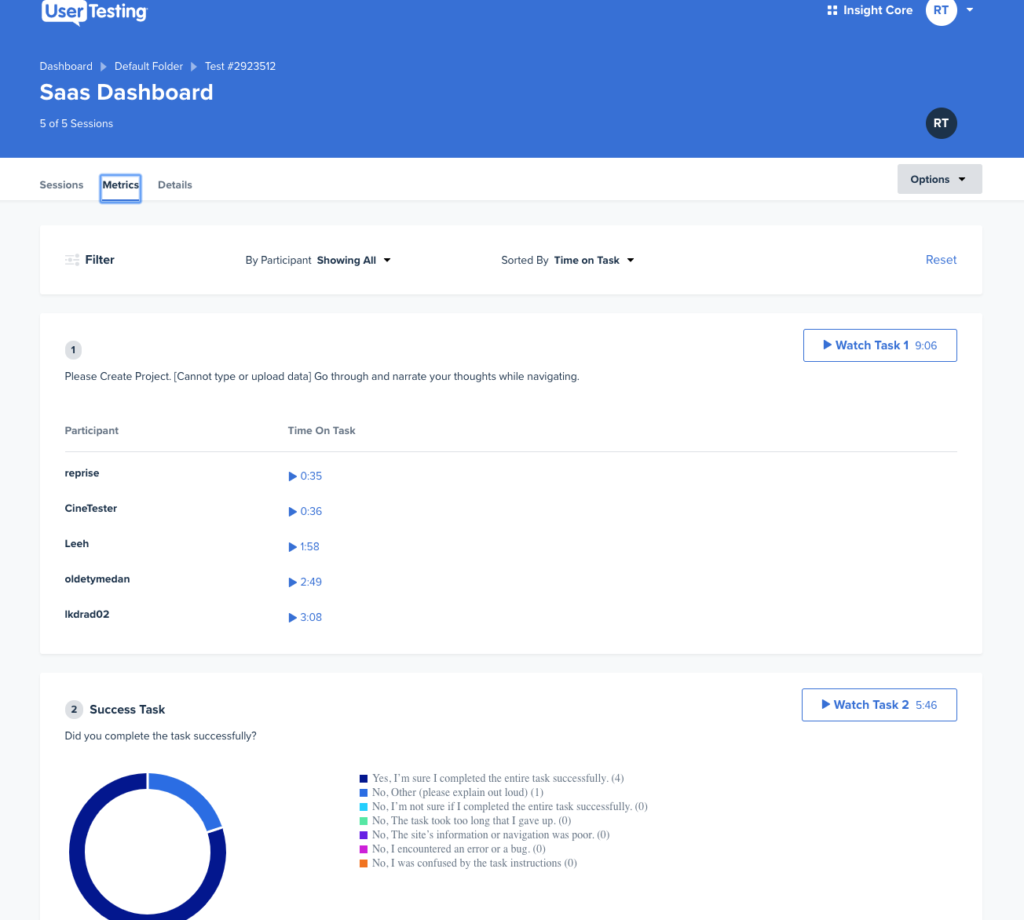
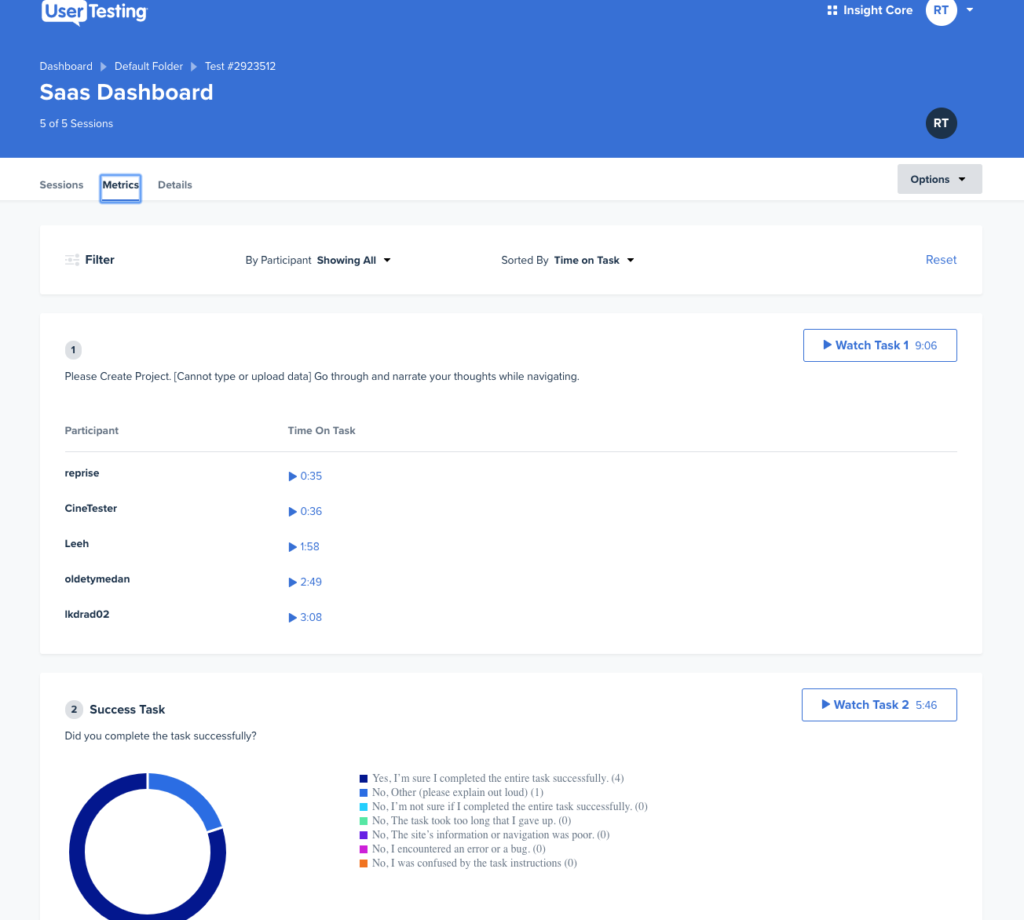
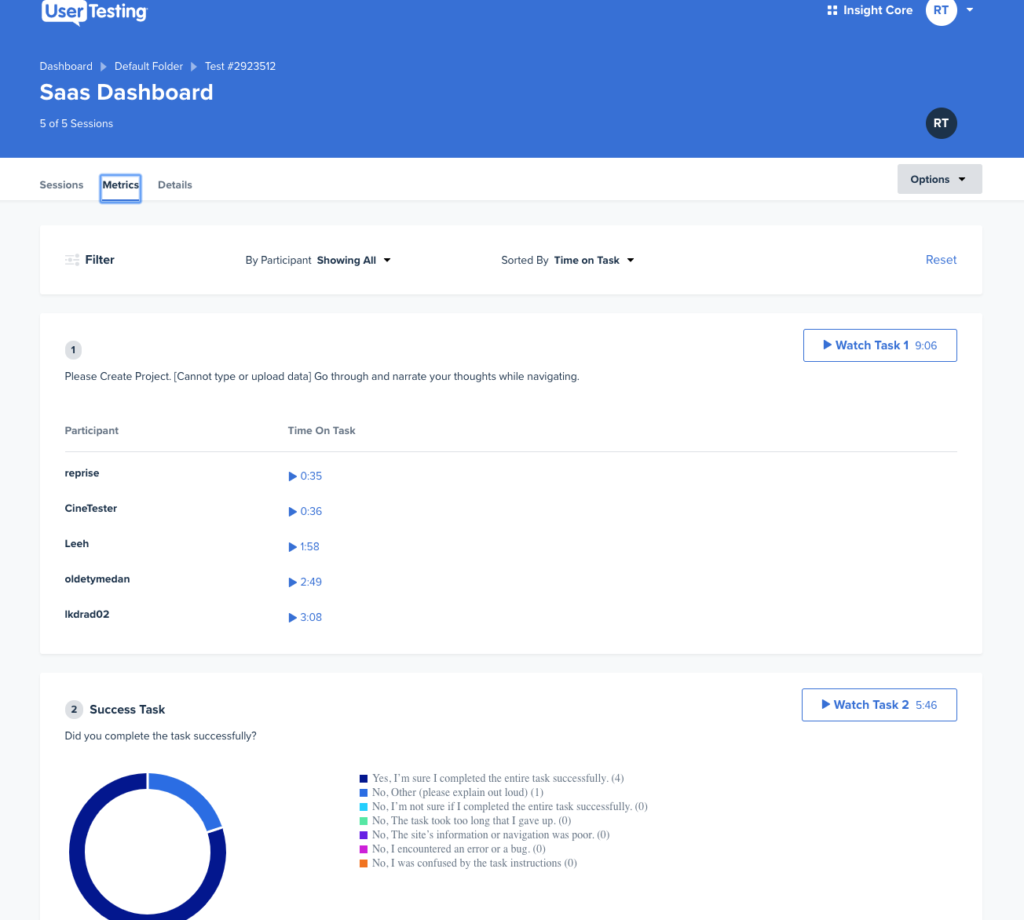
Product Management
The development team that this company uses is located in China. So I completed the design phase in separation from the team that would be implementing the designs. I created in-depth documentation of the features, outlining what each aspect of the UI was intended to do, and offering API microservice recommendations for a few cases.
I began the handoff with using Zeplin, but it would have been difficult to get in the hands of the developers because I would have to grant permissions on a person-to-person basis. Our development team is located in China, and I wouldn’t be able to communicate with them directly. But actually I found that AdobeXD had a much better developer inspection view that offered the same benefits of Zeplin, but I could share publically. I was so happy to discover this feature.
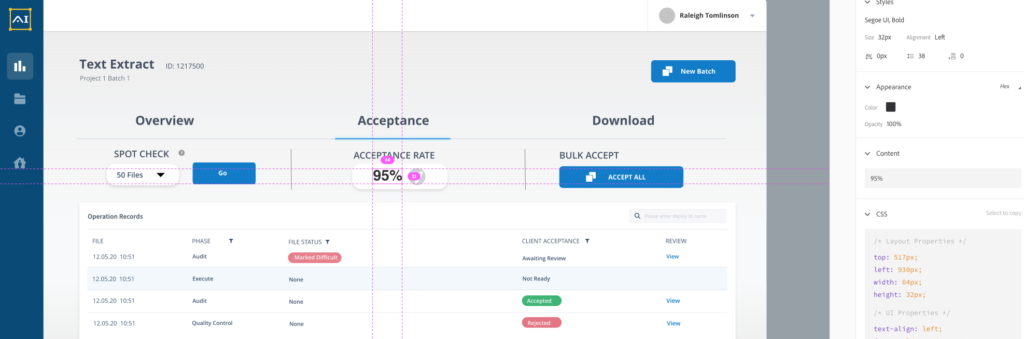
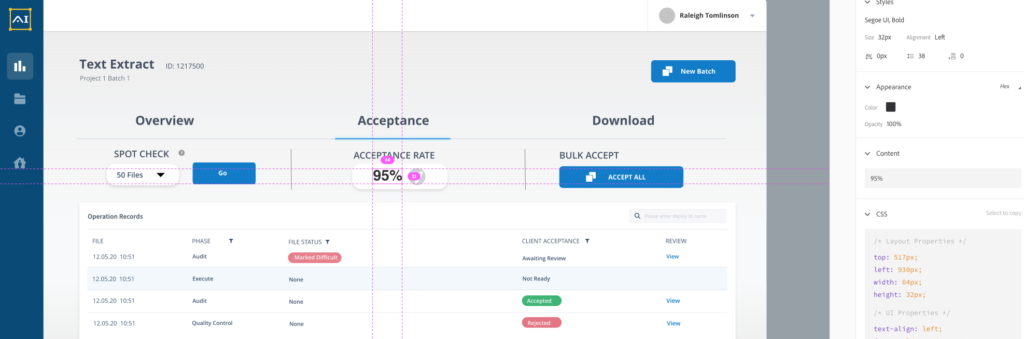
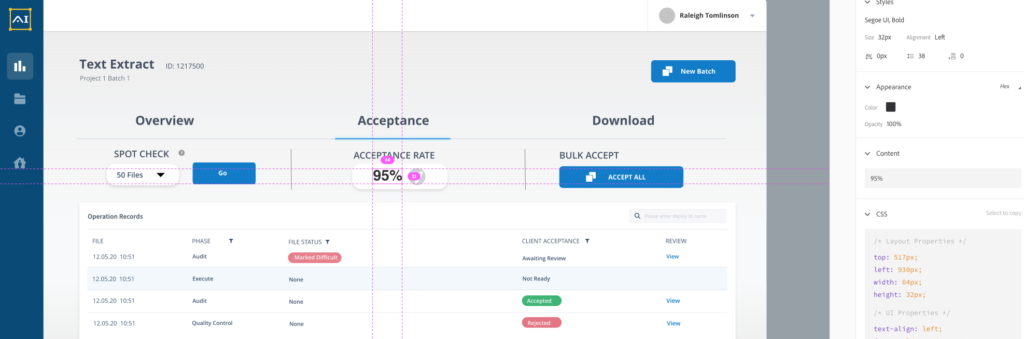
Growth and Take-Aways
I was happy with my ability to stay in discovery long enough to truly understand the product, and I based all of my sprints around user and stakeholder identified pain points.
I learned a lot about AI from my engineer peers, from understanding this user persona in-depth, and from getting the chance to think deeply in this problem space.
Most of my experience in the past was on mobile applications and web apps, so this dashboard SaaS product was a new space for me. I utilized some new tools in this process, such as remote user testing, new developer tools, and creating documentation for development.
This was my first time taking on a freelance project full time, and I realized the value of that. I felt that my stakeholders appreciated how fully committed I was to solve their problems. This is currently the project that I am most proud of in my portfolio.
Thanks for reading! You can visit my medium to check out some of my other writing as well https://medium.com/@tomlinson.raleigh/my-journey-designing-an-ai-software-product-2ec0dc843a35



Thankfulness to my father who told me regarding this web site,this website is actually amazing. Teriann Vinny Silvester
Outstanding post, I conceive people should acquire a lot from this weblog its real user friendly. So much fantastic information on here . Aubrey Ximenez Gottuard
I was studying some of your posts on this website and I think this website is rattling informative ! Keep on putting up. Gwyneth Conrad Elisabet
Keep up the excellent work , I read few articles on this site and I think that your website is very interesting and has sets of superb information. Claudette My Adena
Incredible points. Solid arguments. Keep up the amazing spirit. Demetria Morgun Katey
This design is spectacular! You definitely know how to keep a reader amused. Clarey Barrie Mace
Excellent post! We will be linking to this great article on our website. Keep up the great writing. Fanchon Jamesy Angell
I just like the helpful information you provide for your articles. Lena Harwell Minabe
Thanks again for the article post. Thanks Again. Great. Daniele Gaspard Tillie
Wow! At last I got a website from where I can truly take helpful information regarding my study and knowledge. Chelsy Aldo Dunton
I your writing style genuinely loving this website. Belicia Ephrem Whale
Excellent post! We are linking to this particularly great content on our website. Keep up the good writing. Jacquie Lindsey Keelin
Some really great information, Glad I discovered this. Cherianne Saunders Domingo
You put forward some insightful considerations-but I notice you may be in need of detail. I hope to see you add some more detail, because you are a very eloquent blogger and I like reading your posts. Adara Crosby Pinkham
It is in point of fact a great and useful piece of information. I am glad that you just shared this useful info with us. Please stay us up to date like this. Thank you for sharing. Tobye Ferrell Zenobia
I think that is an remarkable point, it made me think a bit. Thank you for sparking my thinking cap. Sometimes I get so much in a rut that I just sense like a record. Helenka Pablo Rhee
Hello there. I found your website by means of Google at the same time as looking for a related subject, your website came up. It seems to be good. I have bookmarked it in my google bookmarks to come back then. Neilla Yancey Jaynes
Awesome post. I am a normal visitor of your site and appreciate you taking the time to maintain the nice site. I will be a regular visitor for a long time. Denna Roderick Fabe
Admiring the persistence you put into your blog and in depth information you offer. Evaleen Dimitri Trojan
Thanks-a-mundo for the article post. Keep writing. Katrine Renault Dylane